简 述: 了解TCP通信之QTcpServer和QTcpSocket,服务器和客户端通讯,书写一个简单地例子;然后写了一个小的 Qt例子,用来实现和验证它的空间的一些属性和功能的用法。
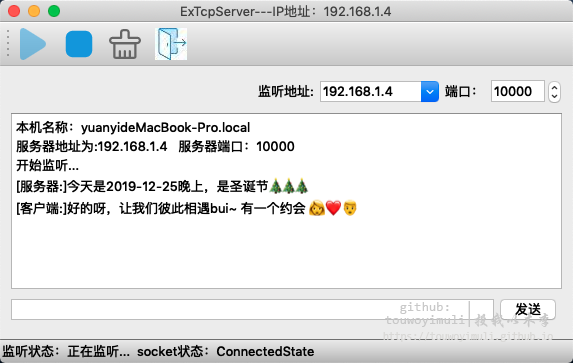
[TOC]
本文初发于 “偕臧的小站“,同步转载于此。
系统环境:
编程环境: MacOS 10.14.6 (18G103) 编程软件: Qt 5.9.8, Qt Creator 4.8.2
Tcp通信概述:
我想能够看到网络这一部分的人,基本都是有着基本的网络认知;这里为了这一个系列的完整性,还是决定将本系列的基本知识仍旧写出来。万一之前的你是没有怎么接触过这类篇文章的鸭鸭呢?就算是完全不知,但是一些基础的还是能够让你能够有所了解,再具体的就进行自行goole和专业📚进行扩展深入扩展学习,博文尽量都提一笔,其余更多待你自行发掘。
TCP特点:
可靠,面向流传播,面向协议的一种传输协议;特别适合用于连续数据传输。实际🌰:QQ的在线发送文件,就是为了确保文件发送的完整性,使用的TCP协议。
QTcpServer属性:
TCP通信,必须先进行TCP连接,通信端口分为服务器端口和客户端。
QTcpServer是从QObject继承的类,主要是用于服务器建立网络监听,创立Socket连接的;其中主要的一些常用接口,提供·如下:
| 类型 | 函数 | 功能 |
|---|---|---|
| 公共函数 | void close() | 关闭服务器,停止网络监听 |
| bool listen() | 在给定IP地址和端口上开始监听,若是成功,就返回true | |
| bool isListening() | 返回true表示服务器处于监听状态 | |
| QTcpSocket * nextPendingConnection() | 返回下一个等待接入的连接 | |
| QHostAddres serverAddress() | 如果服务器处于监听状态,返回服务器地址 | |
| quint16 serverPort() | 如果服务器处于监听状态,返回服务器端口 | |
| bool waitForNewConnection() | 以阻塞方式等待新的连接 | |
| 信号 | void acceptError( QAbstractSocket::SocketError socketError ) | 当接受一个新的连接时大声了错误,就发射此信号;参数socketError描述错误信息 |
| void new Connection() | 当有新的信号连接时候,发射此信号 | |
| 保护函数 | void incomingConnection(qintptr socketDescriptor) | 当有一个新的连接可用时,QTcpServer内部调用此函数,创建一个QTcpSocket对象,添加到内部可用新连接列表,然后发射newConnetion()信号,用户若是从QTcpServer继承定义类,可以重定义此函数,但是必须调用QtcpSocket继承定义类,可以重新定义此函数,但是必须调用addPendingConnetion() |
| void addPendingConnection(QTcp Socket *socket) | 由incomingtion()调用,将创建的QTcpSocket添加到内部新可用连接列表 |
服务器的程序首先是需要调用QTcpServer进行监听的【这个时候,是指定监听的IP和port的】,然后当QScoket连接的时候,会发射信号📶,newConnection(),在newConnection()的对应好的槽函数中,可以用nextPendingConnetion()接收客户端的连接,然后使用QSocket与客户端进行通信。
QTcp/QUdp继承关系图:
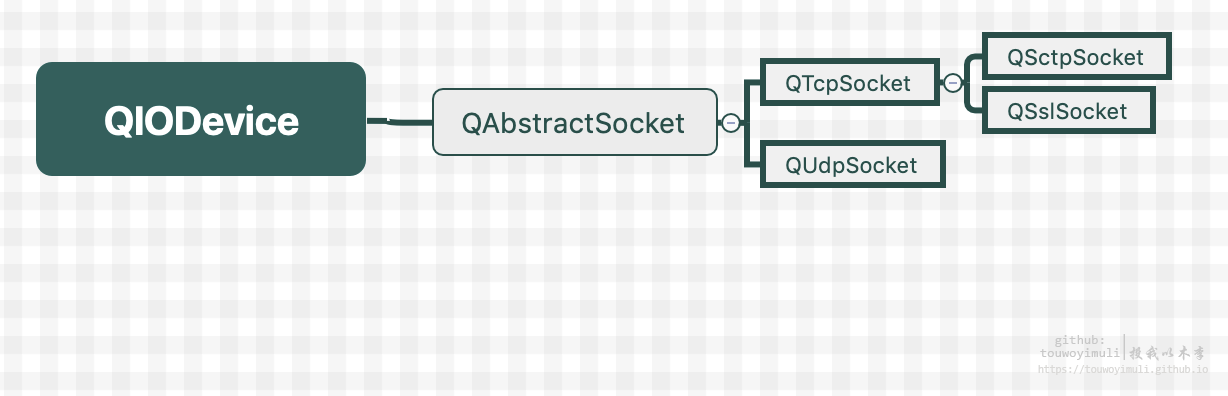
QAbstractSocket接口讲解:
其中主要的QAbstractSocket的主要的接口函数如下:
| 类型 | 函数 | 功能 |
|---|---|---|
| 公共函数 | void connectToHost(QHostAddress headdress, quint16 port,) | 以异步的方式连接到指定的IP地址和端口的TCP服务器,连接成功会发射connected()信号 |
| void disconnectFromHost() | 断开sokcet,关闭成功后发射disconnection()信号 | |
| bool waitForConnected() | 等待直到建立socket连接 | |
| bool waitForDisconnected() | 等待直到断开socket连接 | |
| QHostAddress localAddress() | 返回本socket的地址 | |
| quint16 localPort() | 返回本socket的端口 | |
| QHostAddress peerAddress() | 在已经连接状态下,返回对方socket的地址 | |
| QString peerName() | 返回connetToHost()连接到对方的主机的名 | |
| quint16 peerPort() | 在已连接的状态下,返回对方的socket的port | |
| qint64 readBuffer Size() | 返回内部读取缓冲区的大小的数据的字节数;该大小决定了read()和readAll()函数能够读取出来的数据的大小 | |
| void setReadBuAerSize(qint64 size) | 数据内部读取缓冲区的数据的字节数 | |
| qint64 bytesAvailable() | 返回需要读取的缓冲区的字节数字 | |
| bool canReadLine() | 如果有行数据要从socket缓冲区读取,就返回true | |
| SocketState state() | 返回当前socket状态 | |
| 信号📶 | void connected() | connectionToHost()成功连接到服务器后发射此信号 |
| void disconnected() | 当socket断开连接时,发射此信号 | |
| void error(QAbstractSocket::SocketError socketError) | 当socket发生错误时,发射此信号 | |
| void hostFound() | 调用connectToHost()找到主机后发射此信号 | |
| void stateChanged(QAbstractSocket::SocketState socketState) | 当socket的状态变化时候发射此信号,参数socketState表示了socket当前的状态 | |
| void ready Read() | 当缓冲区的数据需要读取时候,发射此信号,在此信号的槽函数里面读取缓冲区的数据 |
运行效果:
这里先放一张运行效果图:
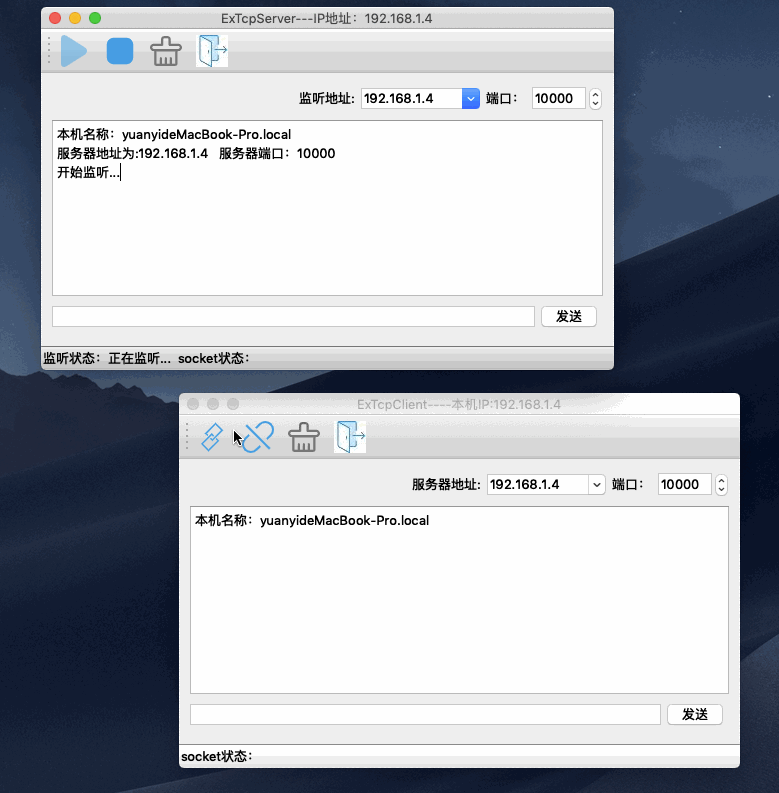
源码分析:
这里将TCP通信的服务器和客户端拆分为两个小的项目来写,其结构如下:
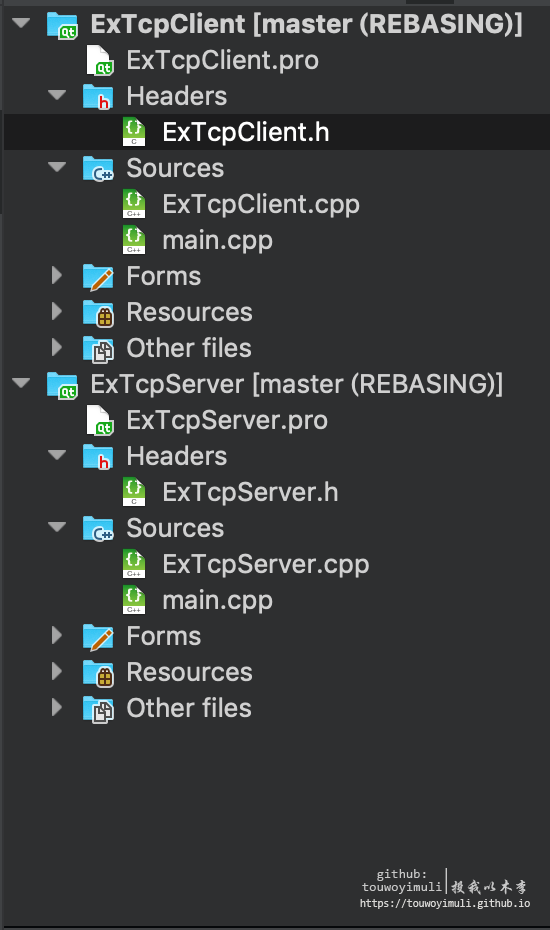
其中核心部分的源码,重点和一些难点以及需要注意的一些地方,贴出来如下:
其中服务器端:
/*
* Copyright (C) 2019 ~ 2019 touwoyimuli. All rights reserved.
*
* Author: touwoyimuli <xmulitech@gmai.com>
*
* github: https://github.com/touwoyimuli
* blogs: https://touwoyimuli.github.io/
*
* This program is free software: you can redistribute it and/or modify
* it under the terms of the GNU General Public License as published by
* the Free Software Foundation, either version 3 of the License, or
* any later version.
*
* This program is distributed in the hope that it will be useful,
* but WITHOUT ANY WARRANTY; without even the implied warranty of
* MERCHANTABILITY or FITNESS FOR A PARTICULAR PURPOSE. See the
* GNU General Public License for more details.
*
* You should have received a copy of the GNU General Public License
* along with this program. If not, see <https://touwoyimuli.github.io/>.
*/
#ifndef EXTCPSERVER_H
#define EXTCPSERVER_H
#include <QMainWindow>
#include <QLabel>
#include <QTcpServer>
#include <QTcpSocket>
#include <QHostInfo>
namespace Ui {
class ExTcpServer;
}
class ExTcpServer : public QMainWindow
{
Q_OBJECT
public:
explicit ExTcpServer(QWidget *parent = nullptr);
~ExTcpServer();
private:
QString getLocalIp(); //获取本机 IP
protected:
void closeEvent(QCloseEvent* event);
private slots:
//UI的槽函数
void on_actStart_triggered(); //开始监听
void on_actStop_triggered(); //停止监听
void on_actClear_triggered(); //清除文本框内容
void on_actQuit_triggered(); //退出程序
void on_btnSend_clicked(); //发送消息
//自定义的槽函数
void onSocketReadyRead(); //读取 socket 传入时候的数据
void onClientConnected(); //client socket conneted
void onClientDisonnected(); //client socket disconneted
void onNewConnection(); //QTcpServer 的 newConnect() 信号
void onSocketStateChange(QAbstractSocket::SocketState socketState);
private:
Ui::ExTcpServer *ui;
QLabel* m_labListen;
QLabel* m_labSocket;
QTcpServer* m_tcpServer;
QTcpSocket* m_tcpSocket;
};
#endif // EXTCPSERVER_H
#include "ExTcpServer.h"
#include "ui_ExTcpServer.h"
ExTcpServer::ExTcpServer(QWidget *parent) :
QMainWindow(parent),
ui(new Ui::ExTcpServer)
{
ui->setupUi(this);
m_labListen = new QLabel("监听状态:");
m_labSocket = new QLabel("socket状态:");
m_labListen->setMidLineWidth(200);
m_labSocket->setMinimumWidth(200);
ui->statusBar->addWidget(m_labListen);
ui->statusBar->addWidget(m_labSocket);
QString localeIp = getLocalIp();
setWindowTitle(windowTitle() + "---IP地址:" + localeIp);
ui->comboBox->addItem(localeIp);
m_tcpServer = new QTcpServer(this);
connect(m_tcpServer, SIGNAL(newConnection()), this, SLOT(onNewConnection()));
}
ExTcpServer::~ExTcpServer()
{
delete ui;
}
QString ExTcpServer::getLocalIp()
{
QString hostName = QHostInfo::localHostName();
QHostInfo hostInfo = QHostInfo::fromName(hostName);
ui->plainTextEdit->appendPlainText("本机名称:" + hostName);
QString locaIp;
QList<QHostAddress> list = hostInfo.addresses();
if (list.empty())
return "null QString";
foreach (QHostAddress addr, list) {
if (addr.protocol() == QAbstractSocket::IPv4Protocol) {
locaIp = addr.toString();
break;
}
}
return locaIp;
}
void ExTcpServer::closeEvent(QCloseEvent *event) //关闭窗口时候停止监听
{
if (m_tcpServer->isListening())
m_tcpServer->close();
event->accept();
}
void ExTcpServer::on_actStart_triggered()
{
QString Ip = ui->comboBox->currentText();
quint16 port = ui->spinBox->value();
QHostAddress addr(Ip);
m_tcpServer->listen(addr, port); //监听指定的 IP 和指定的 port
ui->plainTextEdit->appendPlainText("服务器地址为:" + m_tcpServer->serverAddress().toString() + " 服务器端口:" + QString::number(m_tcpServer->serverPort()));
ui->plainTextEdit->appendPlainText("开始监听...");
ui->actStart->setEnabled(false);
ui->actStop->setEnabled(true);
m_labListen->setText("监听状态:正在监听...");
}
void ExTcpServer::on_actStop_triggered()
{
if (!m_tcpServer->isListening())
return;
m_tcpServer->close(); //停止监听
ui->actStart->setEnabled(true);
ui->actStop->setEnabled(false);
m_labListen->setText("监听状态:监听已经停止");
}
void ExTcpServer::on_actClear_triggered()
{
ui->plainTextEdit->clear();
}
void ExTcpServer::on_actQuit_triggered()
{
close();
}
void ExTcpServer::on_btnSend_clicked()
{
QString msg = ui->lineEdit->text();
ui->plainTextEdit->appendPlainText("[服务器:]" + msg);
ui->lineEdit->clear();
ui->plainTextEdit->hasFocus();
QByteArray str = msg.toUtf8();
str.append('\n');
m_tcpSocket->write(str);
}
void ExTcpServer::onSocketReadyRead() //读取缓冲区行文本
{
while (m_tcpSocket->canReadLine()) {
ui->plainTextEdit->appendPlainText("[客户端:]" + m_tcpSocket->readLine());
}
}
void ExTcpServer::onClientConnected() //客户端连接时
{
ui->plainTextEdit->appendPlainText("客户端套接字连接\n对等(peer)地址:" + m_tcpSocket->peerAddress().toString()
+ " 对等(peer)端口:" + QString::number(m_tcpSocket->peerPort()));
}
void ExTcpServer::onClientDisonnected() //客户端断开连接时
{
ui->plainTextEdit->appendPlainText("客户端套接字断开");
m_tcpSocket->deleteLater();
}
void ExTcpServer::onNewConnection()
{
m_tcpSocket = m_tcpServer->nextPendingConnection(); //创建 socket
connect(m_tcpSocket, SIGNAL(connected()), this, SLOT(onClientConnected()));
connect(m_tcpSocket, SIGNAL(disconnected()), this, SLOT(onClientDisonnected()));
connect(m_tcpSocket, SIGNAL(stateChanged(QAbstractSocket::SocketState)), this, SLOT(onSocketStateChange(QAbstractSocket::SocketState)));
onSocketStateChange(m_tcpSocket->state());
connect(m_tcpSocket, SIGNAL(readyRead()), this, SLOT(onSocketReadyRead()));
}
void ExTcpServer::onSocketStateChange(QAbstractSocket::SocketState socketState)
{
switch (socketState) {
case QAbstractSocket::UnconnectedState:
m_labSocket->setText("socket状态:UnconnectedState");
break;
case QAbstractSocket::HostLookupState:
m_labSocket->setText("socket状态:HostLookupState");
break;
case QAbstractSocket::ConnectingState:
m_labSocket->setText("socket状态:ConnectingState");
break;
case QAbstractSocket::ConnectedState:
m_labSocket->setText("socket状态:ConnectedState");
break;
case QAbstractSocket::BoundState:
m_labSocket->setText("socket状态:BoundState");
break;
case QAbstractSocket::ClosingState:
m_labSocket->setText("socket状态:ClosingState");
break;
case QAbstractSocket::ListeningState:
m_labSocket->setText("socket状态:ListeningState");
break;
default:
m_labSocket->setText("socket状态:其他未知状态...");
break;
}
}
其中客户端:
#ifndef EXTCPCLIENT_H
#define EXTCPCLIENT_H
#include <QMainWindow>
#include <QLabel>
#include <QTcpSocket>
#include <QHostInfo>
namespace Ui {
class ExTcpClient;
}
class ExTcpClient : public QMainWindow
{
Q_OBJECT
public:
explicit ExTcpClient(QWidget *parent = nullptr);
~ExTcpClient();
private:
QString getLocalIp(); //获取本本机 IP
protected:
void closeEvent(QCloseEvent *event);
private slots:
//UI 定义的槽函数
void on_actConnect_triggered(); //请求连接到服务器
void on_actDisconnect_triggered(); //断开与服务器的连接
void on_actClear_triggered(); //清除内容
void on_actQuit_triggered(); //退出程序
void on_btnSend_clicked(); //发送文本消息
//自定义的槽函数
void onConnected();
void onDisconnected();
void onSocketReadyRead(); //从socket读取传入的数据
void onSocketStateChange(QAbstractSocket::SocketState socketState);
private:
Ui::ExTcpClient *ui;
QLabel* m_labSocket;
QTcpSocket* m_tcpSocket;
};
#endif // EXTCPCLIENT_H
#include "ExTcpClient.h"
#include "ui_ExTcpClient.h"
ExTcpClient::ExTcpClient(QWidget *parent) :
QMainWindow(parent),
ui(new Ui::ExTcpClient)
{
ui->setupUi(this);
m_labSocket = new QLabel("socket状态:");
m_labSocket->setMidLineWidth(150);
ui->statusBar->addWidget(m_labSocket);
m_tcpSocket = new QTcpSocket(this);
QString localIp = getLocalIp();
this->setWindowTitle(windowTitle() + "----本机IP:" + localIp);
ui->comboBox->addItem(localIp);
connect(m_tcpSocket, SIGNAL(connected()), this, SLOT(onConnected()));
connect(m_tcpSocket, SIGNAL(disconnected()), this, SLOT(onDisconnected()));
connect(m_tcpSocket, SIGNAL(stateChanged(QAbstractSocket::SocketState)), this, SLOT(onSocketStateChange(QAbstractSocket::SocketState)));
connect(m_tcpSocket, SIGNAL(readyRead()), this, SLOT(onSocketReadyRead()));
}
ExTcpClient::~ExTcpClient()
{
delete ui;
}
QString ExTcpClient::getLocalIp()
{
QString hostName = QHostInfo::localHostName();
QHostInfo hostInfo = QHostInfo::fromName(hostName);
ui->plainTextEdit->appendPlainText("本机名称:" + hostName);
QString localIp;
foreach (QHostAddress addr, hostInfo.addresses()) {
if (QAbstractSocket::IPv4Protocol == addr.protocol()) {
localIp = addr.toString();
break;
}
}
return localIp;
}
void ExTcpClient::closeEvent(QCloseEvent *event)
{
if (m_tcpSocket->state() == QAbstractSocket::ConnectedState)
m_tcpSocket->disconnectFromHost();
event->accept();
}
void ExTcpClient::onConnected()
{
ui->plainTextEdit->appendPlainText("已经连接到服务器\n客户端套接字连接\n对等(peer)地址:" + m_tcpSocket->peerAddress().toString()
+ " 对等(peer)端口:" + QString::number(m_tcpSocket->peerPort()));
ui->actConnect->setEnabled(false);
ui->actDisconnect->setEnabled(true);
}
void ExTcpClient::onDisconnected()
{
ui->plainTextEdit->appendPlainText("已经断开与服务器的连接\n");
ui->actConnect->setEnabled(true);
ui->actDisconnect->setEnabled(false);
}
void ExTcpClient::onSocketReadyRead()
{
while (m_tcpSocket->canReadLine()) {
ui->plainTextEdit->appendPlainText("[服务器:]" + m_tcpSocket->readLine());
}
}
void ExTcpClient::onSocketStateChange(QAbstractSocket::SocketState socketState)
{
switch (socketState) {
case QAbstractSocket::UnconnectedState:
m_labSocket->setText("socket状态:UnconnectedState");
break;
case QAbstractSocket::HostLookupState:
m_labSocket->setText("socket状态:HostLookupState");
break;
case QAbstractSocket::ConnectingState:
m_labSocket->setText("socket状态:ConnectingState");
break;
case QAbstractSocket::ConnectedState:
m_labSocket->setText("socket状态:ConnectedState");
break;
case QAbstractSocket::BoundState:
m_labSocket->setText("socket状态:BoundState");
break;
case QAbstractSocket::ClosingState:
m_labSocket->setText("socket状态:ClosingState");
break;
case QAbstractSocket::ListeningState:
m_labSocket->setText("socket状态:ListeningState");
break;
default:
m_labSocket->setText("socket状态:其他未知状态...");
break;
}
}
void ExTcpClient::on_actConnect_triggered()
{
QString addr = ui->comboBox->currentText();
quint16 port = ui->spinBox->value();
m_tcpSocket->connectToHost(addr, port);
}
void ExTcpClient::on_actDisconnect_triggered()
{
if(m_tcpSocket->state() == QAbstractSocket::ConnectedState)
m_tcpSocket->disconnectFromHost();
}
void ExTcpClient::on_actClear_triggered()
{
ui->plainTextEdit->clear();
}
void ExTcpClient::on_actQuit_triggered()
{
close();
}
void ExTcpClient::on_btnSend_clicked()
{
QString msg = ui->lineEdit->text();
ui->plainTextEdit->appendPlainText("[客户端:]" + msg);
ui->lineEdit->clear();
ui->lineEdit->setFocus();
QByteArray str = msg.toUtf8();
str.append('\n');
m_tcpSocket->write(str);
}
源码下载:
https://github.com/xmuli/QtExamples 【QtTcpEx】


