简 述: Qt4 和 Qt5 的信号和槽的连接 connect 与断开 disconnect 区别
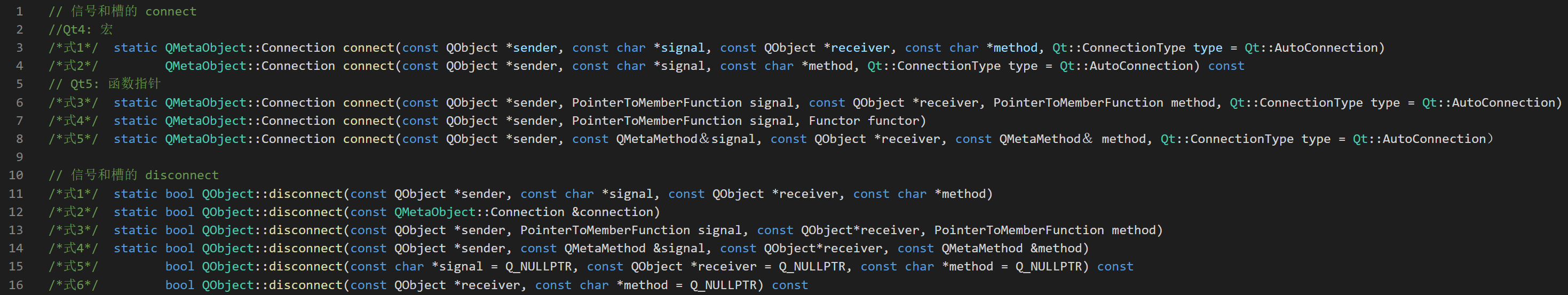
Qt5 对于重载的信号,使用示例:
connect(cbLanuage, QOverload<const QString&>::of(&QComboBox::currentTextChanged), this, &Preference::onLanuageChange);
connect(cbLanuage, static_cast<void(QComboBox::*)(const QString&)>(&QComboBox::currentTextChanged), this, &Preference::onLanuageChange);[TOC]
本文初发于 “偕臧的小站”,同步转载于此。
信号和槽的 connect
Qt4 方式: 宏
//Qt4: 宏
/*式1*/ static QMetaObject::Connection connect(const QObject *sender, const char *signal, const QObject *receiver, const char *method, Qt::ConnectionType type = Qt::AutoConnection)
/*式2*/ QMetaObject::Connection connect(const QObject *sender, const char *signal, const char *method, Qt::ConnectionType type = Qt::AutoConnection) constQt5 方式: 函数指针
// Qt5: 函数指针
/*式3*/ static QMetaObject::Connection connect(const QObject *sender, PointerToMemberFunction signal, const QObject *receiver, PointerToMemberFunction method, Qt::ConnectionType type = Qt::AutoConnection)
/*式4*/ static QMetaObject::Connection connect(const QObject *sender, PointerToMemberFunction signal, Functor functor)
/*式5*/ static QMetaObject :: Connection QObject :: connect(const QObject * sender, const QMetaMethod&signal,const QObject * receiver, const QMetaMethod& method,Qt :: ConnectionType type = Qt :: AutoConnection)connect 第五个参数
type:用于指明信号和槽的关联方式,它决定了信号是立即传送到一个槽还是在稍后时间排队等待传送。关联方式使用枚举 Qt::ConnectionType 进行描述,下表为其取值及意义
| 枚举 | 值 | 说明 |
|---|---|---|
| Qt::AutoConnection | 0 | (自动关联,默认值)。若接收者驻留在发射信号的线程中(即信号和槽在同一线程中),则使用 Qt::DirectConnection,否则,使用 Qt::QueuedConnection。当信号发射时确定使用哪种关联类型。 |
| Qt::DirectConnection | 1 | 直接关联。当信号发射后,立即调用槽。在槽执行完之后,才会执行发射信号之后的代码(即 emit 关键字之后的代码)。该槽在信号线程中执行。 |
| Qt::QueuedConnection | 2 | 队列关联。当控制权返回到接收者线程的事件循环后,槽才会被调用 ,也就是说 emit 关键字后面的代码将立即执行,槽将在稍后执行,该槽在接收者的线程中执行。 |
| Qt::BlockingQueuedConnection | 3 | 阻塞队列关联。和 Qt::QueuedConnection 一样,只是信号线程会一直阻塞,直到槽返回。如果接收者驻留在信号线程中,则不能使用此连接,否则应用程序将会死锁。 |
| Qt::UniqueConnection | 0x80 | 唯一关联。这是一个标志,可使用按位或与上述任何连接类型组合。当设置 Qt::UniqueConnection 时,则只有在不重复的情况下才会进行连接,如果已经存在重复连接(即,相同的信号指同一对象上的完全相同的槽),则连接将失败,此时将返回无效的 QMetaObject::Connection |
例子
// 式1
A ma; B mb;
QObject::connect (&ma, SIGNAL( s(int) ), &mb, SLOT(x(int) );
// 式2
A ma; B mb;
mb.connect(&ma, SIGNAL(s(int)), SLOT(x(int));
// 式3
A ma; B mb;
QObject::connect(&ma, &A::s, &mb, &B::x );
// 式4
A ma;
QObject::connect(&ma, &A::s, &B::x); // void x(int i)是类 B 中定义的静态槽
// 式5
A ma; B mb;
int indexSig = ma.metaObject()->indexOfSignal("clicked(bool)");
int indexSlot = mb.metaObject()->indexOfSlot("close()");
connect(&ma, ma.metaObject()->method(indexSig), &mb, mb.metaObject()->method(indexSlot));补充:
- 形式 3 的槽函数可以不使用
slots关键字声明,任意的成员函数都可以是槽函数。形式 1 的槽函数必须使用slots修饰 - 形式 1 的槽函数不受
private的限制,也就是说即使槽是private的,仍可通过信号调用该槽函数,而形式 3 则在使用connect时就会发生错误。
信号和槽的 disconnect
/*式1*/ static bool QObject::disconnect(const QObject *sender, const char *signal, const QObject *receiver, const char *method)
/*式2*/ static bool QObject::disconnect(const QMetaObject::Connection &connection)
/*式3*/ static bool QObject::disconnect(const QObject *sender, PointerToMemberFunction signal, const QObject*receiver, PointerToMemberFunction method)
/*式4*/ static bool QObject::disconnect(const QObject *sender, const QMetaMethod &signal, const QObject*receiver, const QMetaMethod &method)
/*式5*/ bool QObject::disconnect(const char *signal = Q_NULLPTR, const QObject *receiver = Q_NULLPTR, const char *method = Q_NULLPTR) const
/*式6*/ bool QObject::disconnect(const QObject *receiver, const char *method = Q_NULLPTR) const 补充:
形式 3 的槽函数可以不使用 slots 关键字声明,任意的成员函数都可以是槽函数。形式 1 的槽函数必须使用 slots 修饰
形式 1 的槽函数不受 private 的限制,也就是说即使槽是 private 的,仍可通过信号调用该槽函数,而形式 3 则在使用 connect 时就会发生错误。


